How to Install Brandfull PWA on Your Mobile Device
At Brandfull, we’re committed to bringing you not just luxury products, but also convenience and cutting-edge technology. With the introduction of our Progressive Web App (PWA), accessing Brandfull on your mobile device has never been easier. In this article, we’ll walk you through what PWAs are, why they’re beneficial, and how you can install the Brandfull PWA on your mobile device with just a few taps.
What is a PWA?
A Progressive Web App (PWA) is a web application that combines the best of both web and mobile apps. PWAs are fast, reliable, and engaging, offering you a seamless experience without the need to download apps from app stores. Once installed, PWAs function like native apps, providing quick access to your favorite features directly from your home screen.
Why Choose the Brandfull PWA?
-
Fast Access: Get instant access to your favorite luxury brands and exclusive offers without navigating through your browser.
-
Offline Capabilities: Browse products or revisit previously loaded pages even when you’re offline.
-
No App Store Required: Save time and storage space by installing the app directly from your browser.
-
Automatic Updates: Enjoy the latest features and improvements without manually updating the app.
-
Safe and Secure: Brandfull PWA ensures a secure shopping experience, just like using our website.
How to Install the Brandfull PWA
Follow these simple steps to install the Brandfull PWA and enjoy a seamless shopping experience:
For Android Users:
-
Visit Our Website: Open your browser ( Chrome) and go to Brandfull.com.
-
Access the Menu: Tap the three-dot menu located in the top-right corner of the browser.
-
Select “Add to Home Screen”: From the dropdown menu, select “Add to Home Screen.”
-
Confirm Installation: A pop-up will appear; click “Install” to complete the process.
-
Done: The Brandfull icon will now appear on your home screen. Tap it anytime to access our platform instantly!
For iOS Users:
-
Visit Our Website: Open Safari and go to Brandfull.com.
-
Tap the Share Icon: At the bottom of the screen, tap the share icon (a square with an upward arrow).
-
Choose “Add to Home Screen”: Scroll down the options and select “Add to Home Screen.”
-
Name the Shortcut: Name your shortcut “Brandfull” and tap “Add.”
-
Done: The Brandfull icon will now be added to your home screen. Tap it to shop effortlessly.
Benefits of Installing Brandfull PWA
-
Enjoy a faster and smoother shopping experience.
-
Access exclusive deals and new arrivals instantly.
-
Navigate your favorite collections with ease, all from your home screen.
Conclusion: We at Brandfull are always working to enhance your shopping experience. By installing our PWA, you can stay connected with us effortlessly and enjoy our luxury offerings wherever you go. Try it today and elevate your online shopping experience!
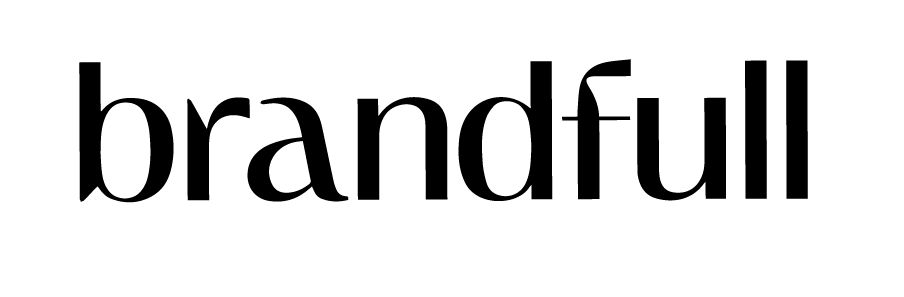 Authentic & Guaranteed
Authentic & Guaranteed